Aspect Ratio
Format Aspect Ratio Decimal
Standard TV format 4:3 1.33 typically TV shows Widescreen (HDTV) format 16:9 1.78 some modern TV shows, movies DVD pixel resolution (720x480) 3:2 1.50 DVD video Panavision 1.85:1 1.85 widescreen films CinemaScope/Panavision 2.35:1 2.35 widescreen films
Some background: A long, long time ago, the 35mm film standard was developed which took pictures that were 36×24 mm. This ratio, 3:2 (or 1.5), was pleasing to the eye and became the standard for shooting movies as well as taking pictures. However, people began to want wider screen images–higher aspect ratios, like 1.85 and 2.35, so rather than have big gaps at the top and bottom of the picture and thus waste the additional film that wasn’t being used by the image, they shot the film through a cylindrical lens that ‘stretched’ it vertically across the entire 36×24 mm film area. Were you to look at this film under a light, everything would appear too tall. This was no problem, as the movie was played back through another cylindrical lens that squeezed it back the other direction to make it look correct again when it was on the screen. There were many different projector lenses designed to squeeze according to the many different camera lenses. If a film was shot in 2.35, the projector had to have a proper lens meant for 2.35 projection on it, and so on.
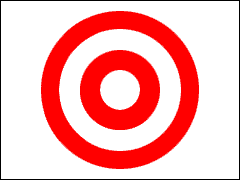 4:3 Aspect Ratio Image (Standard Television) |
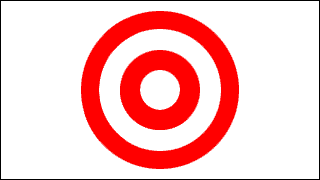 16:9 Aspect Ratio Image (Widescreen Television) |
Now in the digital age, we have DVD’s. DVD’s were designed to support both standard and widescreen television sets, with Aspect Ratios of 4:3 (or 1.33) for standard and 16:9 (1.78) for widescreen. Your typical TV set is 4:3 and these have been around forever. Widescreen TV’s are the future and only now are really starting to catch on. All DVD videos have a “flag” which reads either 4:3 or 16:9. This flag tells the DVD player which screen type the video was meant for and so the DVD player knows just how to treat it (how to stretch it, whether or not to add black bars… more on that later).
For the moment, let’s ignore the two film aspect ratios, 1.85 and 2.35. The general idea is that a video in 4:3 format was was made to fill the entire screen of a standard 4:3 television and a 16:9 video was made to fill the entire screen of a widescreen (16:9) television. If you try to play a 16:9 movie on a 4:3 TV, the movie will be “letterboxed” (the familiar black bars on top and bottom) by the dvd player. If you wanted to get rid of the black bars and fill the screen instead, everything would be stretched too tall. Likewise, if you try to play a 4:3 movie (perhaps a tv show that’s been released on dvd) on a widescreen TV, it will be “pillarboxed,” ie, it will have black bars on the sides. This time, if you were to try and fill the whole screen, everything would be stretched too wide. The black bars are a neccesity unless you don’t mind your movies looking like you’re watching them in a carnival fun-house mirror.
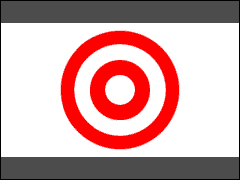 16:9 Image on 4:3 Screen |
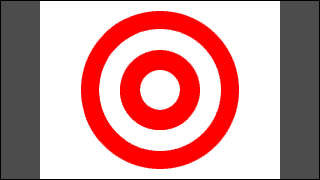 4:3 Image on 16:9 Screen |
That’s letterboxing and pillarboxing. The next bit of strangeness comes from the fact that DVD video, regardless of whether it’s meant for standard or widescreen TV, is always a 3:2 ratio because it comes from a 720×480 file on the dvd disc. This 1.50 is right between the two television formats. This means regardless of what the flag says, 4:3 or 16:9, there’s going to be some sqeezing/stretching (not to mention the possiblity of letterboxing or pillarboxing) involved in making it fit on your screen correctly. Otherwise, as you can see below, your circles will be ovals. So, not only is the DVD player adding letterboxing/pillarboxing depending on the video type and the type of TV attached to it, it’s also stretching/squeezing. Why exactly 720×480 was chosen is one of the modern world’s great mysteries. Why not support 640×480 and 854×480 (which come out to 4:3 and 16:9 exactly)? Who knows… (if you do, please tell me).
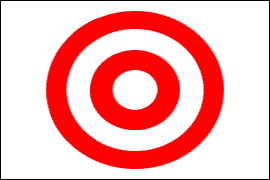 4:3 Image as it’s found on the DVD |
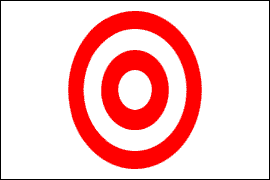 16:9 Image as it’s found on the DVD |
.gif) 2.35 Image as it’s found on the DVD |
We’ll now consider the two film formats, 1.85 and 2.35. Both of these are even wider than 16:9, so inside that 720×480 file on the DVD, there will be some built-in black letterboxing bars. Beyond this, the same rules above apply… this means, among other things, if a 2.35 film (in 16:9 format–see next paragraph for why) is played back on a 16:9 TV, it will be slightly letterboxed, despite being on a widescreen TV (the screen may be “wide,” but it’s not wide enough). And if it is played on a standard 4:3 TV, it will be a letterboxed image of an already-letterboxed movie. We now see one of the advantages of having a widescreen TV: DVD movies on a standard TV can have almost half the screen space being wasted by black bars!
 2.35 Image on 4:3 Screen |
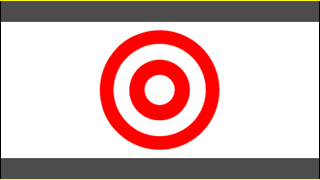 2.35 Image on 16:9 Screen |
As a final note, it would be possible to take a 2.35 (or 1.85) film and put it in a 4:3 format DVD, in which case you’d have a letterboxed movie on a 4:3 screen, or a letterboxed movie on a pillarboxed 16:9 screen (in which case you’d have to use the TV’s ‘zoom’ feature to zoom it in a bit), but this would just be plain silly. There’s no reason to put a widescreen movie in 4:3 format. As such, you should never run into this case. And if you do, you may assume it’s all part of a conspiratorial plot to make me look foolish.